Columbia Course Registration

Navigating the Columbia University course registration process can be a challenging endeavor for both new and returning students alike. With a vast array of courses to choose from and a competitive academic environment, finding the right classes and securing your preferred schedule can be a complex task. In this comprehensive guide, we will delve into the intricacies of Columbia's course registration process, offering expert insights and practical tips to help you navigate this crucial aspect of your academic journey successfully.
Understanding the Columbia Course Registration System

Columbia University employs a sophisticated online course registration system, known as SSOL (Student Services and Systems Online). SSOL is a centralized platform that allows students to manage various aspects of their academic lives, including course registration, grade checking, and access to important university resources. The registration process is designed to ensure fairness and efficiency, but it can also be daunting, especially for students unfamiliar with the system.
The key to a smooth registration experience lies in understanding the system's workings and adopting a strategic approach. This guide will provide an in-depth look at the SSOL platform, its features, and the best practices for using it effectively. By following these insights, you can optimize your course selection, maximize your chances of securing your preferred classes, and ultimately enhance your academic experience at Columbia.
Preparation and Planning: The Key to Success

Effective course registration at Columbia begins long before the actual registration period. It requires careful planning, research, and a strategic mindset. Here's a step-by-step guide to help you prepare for the registration process:
Step 1: Understand Your Academic Requirements
Before you begin selecting courses, it's crucial to have a clear understanding of your academic requirements. Columbia's curriculum is designed to provide a well-rounded education, and students are expected to fulfill a range of requirements across different disciplines. These may include core requirements, major/minor requirements, and electives. Familiarize yourself with these requirements and ensure you are on track to meet them.
For instance, Columbia's Core Curriculum is a unique feature of the academic program, requiring students to take courses in various subjects such as literature, philosophy, science, and the arts. Understanding these core requirements is essential for building a well-structured schedule.
Step 2: Explore the Course Catalog
Columbia's course catalog is a comprehensive resource that lists all the courses offered by the university. It provides detailed information about each course, including its description, prerequisites, and the professor teaching it. Take the time to browse through the catalog and make a list of courses that align with your academic interests and requirements.
Consider factors such as the course's difficulty level, the professor's teaching style, and the workload involved. Student reviews and ratings on platforms like RateMyProfessors can also provide valuable insights into the course experience.
Step 3: Create a Preliminary Schedule
Once you have a list of potential courses, create a preliminary schedule that takes into account your preferred days and times for classes. This will help you visualize your week and ensure you're not overloading yourself with back-to-back classes or conflicting schedules. Keep in mind that some courses may have specific prerequisites or co-requisites, so be sure to check these before finalizing your schedule.
Step 4: Prioritize and Strategize
Not all courses are created equal when it comes to registration. Some are more popular and may fill up quickly, while others may have limited availability due to specialized requirements. Prioritize your course choices based on their importance to your academic goals and the likelihood of them being in high demand.
For example, if you're a first-year student and you know a particular professor is renowned for their teaching in your field of interest, consider making their course a top priority. Similarly, if there's a small seminar that aligns perfectly with your research interests but has limited spots, it might be worth strategizing to secure a place.
Step 5: Stay Informed and Adapt
Course availability and registration timelines can change throughout the year. Stay updated with any announcements or changes to the course catalog or registration procedures. Be prepared to adapt your schedule if necessary, especially if your preferred courses are not available or if there are unexpected conflicts.
Additionally, keep an eye out for any pre-registration or early registration opportunities that may be offered to certain groups of students, such as seniors or students with special circumstances. These can provide a head start in securing your desired courses.
Navigating the SSOL Registration Process
Now that you've prepared your course selections and have a strategic plan in place, it's time to dive into the actual registration process through SSOL. Here's a step-by-step guide to help you navigate this crucial phase:
Step 1: Access SSOL and Prepare Your Account
SSOL is accessible through the Columbia University website. Ensure you have your Columbia University Network ID and password ready to log in. If you're a new student, you may need to activate your account and set up your security questions before proceeding.
Once logged in, familiarize yourself with the SSOL interface. It's a comprehensive platform that allows you to manage various aspects of your academic life, including course registration, financial aid, and personal information updates. Take some time to explore the different tabs and features to become comfortable with the system.
Step 2: Check Your Registration Status and Eligibility
Before you can register for courses, you must ensure that you are eligible to do so. SSOL will provide you with your registration status, which indicates whether you are allowed to register for courses during the current registration period. This status is typically based on your academic standing, such as being a full-time student or having completed certain prerequisites.
If you find that you are not eligible to register, it's important to understand the reason behind this. It could be due to academic probation, incomplete financial aid processes, or other administrative hold-ups. Reach out to the relevant offices, such as the Office of the University Registrar or the Financial Aid Office, to resolve any issues and ensure you can register during the next available period.
Step 3: Review and Select Your Courses
With your registration status confirmed, it's time to select your courses. SSOL provides a comprehensive list of available courses, along with their schedules, locations, and professor information. Use the filters and search functions to narrow down your options based on your preferred subjects, times, and professors.
As you browse through the courses, pay attention to the enrollment status. Some courses may already be full, while others may have a waitlist. If a course is full, consider adding it to your waitlist. If a course has available spots, you can proceed to add it to your schedule.
Step 4: Add Courses to Your Schedule
To add a course to your schedule, simply click on the "Add to Schedule" button next to the course listing. SSOL will prompt you to confirm your selection. Once confirmed, the course will be added to your shopping cart, which is essentially a temporary holding area for courses you intend to register for.
Repeat this process for all the courses you wish to register for. Keep in mind that adding courses to your shopping cart does not guarantee enrollment. You will need to proceed to the next step to finalize your registration.
Step 5: Finalize Your Registration
Once you have added all your desired courses to your shopping cart, it's time to finalize your registration. SSOL will provide you with a summary of your selected courses, along with any relevant registration fees or financial aid information. Review this summary carefully to ensure everything is accurate and in line with your academic goals.
Once you are satisfied with your course selections, proceed to the final confirmation step. SSOL will guide you through the process, which may involve accepting terms and conditions, confirming your financial aid status, and paying any outstanding fees. Follow the prompts and instructions carefully to complete your registration successfully.
Step 6: Monitor Your Registration Status
After finalizing your registration, it's important to monitor your status to ensure that your courses have been successfully added to your schedule. SSOL will provide updates and notifications regarding your registration, including any changes or issues that may arise. Keep an eye on your Columbia University email and the SSOL platform for any important messages or alerts.
In some cases, you may find that a course you selected is no longer available or has been canceled. If this happens, you will need to adjust your schedule accordingly. Reach out to your academic advisor or the relevant department to explore alternative course options.
Maximizing Your Chances of Securing Preferred Courses
While careful planning and preparation can significantly increase your chances of securing your preferred courses, it's important to recognize that course registration at Columbia can be highly competitive. Here are some additional strategies to maximize your chances of success:
Strategy 1: Attend Information Sessions and Office Hours
Many departments and professors host information sessions or office hours specifically for course registration. These events provide valuable insights into the courses, their content, and the professor's teaching style. Attending these sessions can help you make more informed decisions and increase your chances of securing a spot in a highly competitive course.
During these sessions, you can also clarify any doubts or concerns you may have about the course, its prerequisites, or the registration process. Professors and department staff are often available to answer questions and provide guidance, making these events a great resource for optimizing your course selection.
Strategy 2: Utilize Waitlists Effectively
Waitlists are a common feature of course registration at Columbia. If a course is full, you can add yourself to the waitlist, which will notify you if a spot becomes available due to cancellations or withdrawals. While being on a waitlist doesn't guarantee enrollment, it does increase your chances of securing a spot in a highly sought-after course.
To maximize your chances, be proactive in monitoring your waitlist status. SSOL will provide updates and notifications if you move up the waitlist or if a spot becomes available. Respond promptly to any such notifications and follow the instructions provided to secure your spot in the course.
Strategy 3: Explore Alternative Courses and Options
Sometimes, despite your best efforts, you may not be able to secure a spot in a particular course. In such cases, it's important to have a backup plan and explore alternative courses or options. Consider the following strategies:
- Cross-listing: Many courses at Columbia are cross-listed, meaning they are offered by multiple departments or programs. If your preferred course is full, check if it's cross-listed with another department. You may have better luck registering for the course under a different listing.
- Seminar or workshop variations: Some courses may have variations, such as seminars or workshops, that offer a more intimate learning environment. These variations may have different registration processes or requirements, so explore these options if they align with your academic interests.
- Online or hybrid courses: With the rise of online learning, many courses at Columbia are now offered online or in a hybrid format. These courses may have different registration procedures or requirements, so consider exploring these options if they fit your schedule and learning preferences.
Strategy 4: Build Relationships and Seek Advice
The Columbia community is rich with resources and support. Building relationships with professors, academic advisors, and fellow students can provide valuable insights and guidance during the course registration process. Here's how you can leverage these relationships:
- Professor recommendations: Professors often have a deep understanding of the courses they teach and the registration process. Reach out to them, especially if you're interested in their courses, and seek their advice on registration strategies or alternative course options.
- Academic advisor guidance: Academic advisors are trained to help students navigate the registration process and make informed decisions. Schedule appointments with your advisor to discuss your academic goals, course selections, and any challenges you may be facing. They can provide personalized guidance and help you optimize your schedule.
- Peer support: Fellow students, especially those who have gone through the registration process before, can offer valuable insights and tips. Join student groups or online forums related to your academic interests to connect with peers and seek their advice. Sharing experiences and strategies can be a great way to enhance your own registration approach.
FAQs
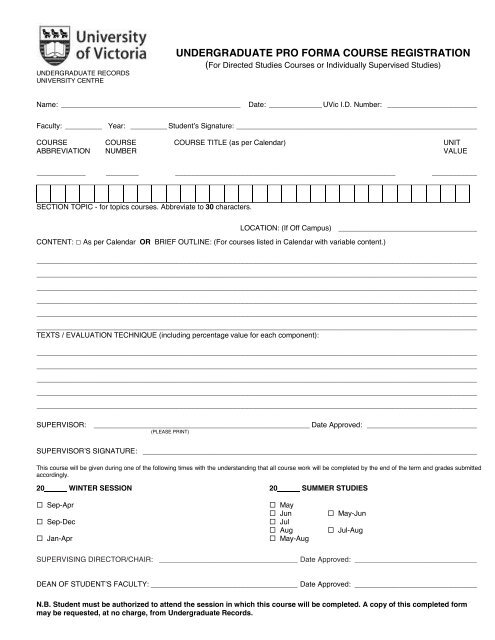
What happens if I miss the registration deadline?
+Missing the registration deadline can have significant implications for your academic schedule. In some cases, you may still be able to register for courses, but you may incur late registration fees or have limited course options. It's crucial to stay updated with registration timelines and plan your schedule accordingly to avoid missing important deadlines.
Can I drop a course after registering for it?
+Yes, you can drop a course after registering for it. However, the drop deadline varies depending on the academic term and the specific course. It's important to carefully review the drop deadlines and understand the implications of dropping a course, such as potential academic penalties or financial implications. Always consult the academic calendar and the relevant department for accurate information.
What if I need to make changes to my schedule after registration?
+Making changes to your schedule after registration is possible, but it may involve additional steps and considerations. Depending on the nature of the change, you may need to seek permission from the relevant department or professor, and there may be limitations on the number of course changes you can make. Always consult the academic regulations and guidelines to understand the process and potential implications.
How can I stay updated with course changes or cancellations?
+To stay updated with course changes or cancellations, it's important to monitor your Columbia University email and the SSOL platform regularly. The university and individual departments often send out notifications regarding course updates, including changes in schedule, location, or instructor. Additionally, keep an eye on the course catalog and the relevant department websites for any announcements or updates.
What if I have a conflict with a required course?
+Conflicts with required courses can be challenging, but there are strategies to navigate these situations. First, carefully review the course catalog and explore alternative course options that fulfill the same requirement. If no suitable alternatives are available, reach out to your academic advisor and the relevant department to discuss potential solutions, such as requesting a course waiver or exploring alternative scheduling arrangements.
Course registration at Columbia University is a complex but rewarding process. With careful preparation, strategic planning, and a thorough understanding of the SSOL platform, you can navigate this process successfully and build a well-structured academic schedule. Remember to stay informed, seek advice, and adapt your strategy as needed to ensure a positive and enriching academic experience at Columbia.



