Mailman Application
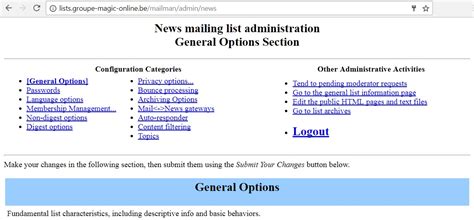
The Mailman Application is a powerful and versatile open-source software that has revolutionized email management and listserv capabilities for organizations, businesses, and communities worldwide. With its robust features and customizable nature, Mailman has become a go-to solution for efficient and secure email communication. In this comprehensive guide, we will delve into the world of Mailman, exploring its origins, key features, real-world applications, and its impact on modern communication.
The Birth of Mailman: A Revolution in Email Management

Developed by the Free Software Foundation and initially released in 1999, Mailman was born out of the need for a more efficient and flexible email list management system. Its creators aimed to provide a robust solution that could handle the complexities of modern email communication, offering features that were often lacking in traditional email clients.
Over the years, Mailman has evolved into a sophisticated platform, continuously updated and improved by a dedicated community of developers and users. Its open-source nature has allowed for rapid innovation, making it a trusted and reliable tool for various industries and organizations.
Key Features of Mailman: Unlocking Efficient Email Communication

Mailman boasts an array of features that set it apart from conventional email management systems. Let’s explore some of its most notable capabilities:
Advanced List Management
At the core of Mailman’s functionality is its powerful list management system. Administrators can easily create, configure, and manage email lists, allowing for precise control over subscription processes, list settings, and member permissions.
- Subscription Options: Mailman offers flexible subscription methods, including open subscriptions, moderated subscriptions, and closed lists, ensuring that list owners have complete control over who joins their community.
- List Settings: Administrators can customize various list settings, such as message archiving, digest mode, and bounce processing, to tailor the email experience to their specific needs.
- Member Management: With Mailman, list owners can efficiently manage list members, adding and removing subscribers, setting permissions, and even creating separate roles for list moderators and owners.
Robust Email Archiving
Mailman’s archiving capabilities ensure that important email discussions and announcements are never lost. All messages sent to a list are automatically archived, providing an invaluable resource for future reference and knowledge sharing.
Administrators can configure archiving options, including the retention period, file formats, and access permissions, to ensure that archived messages remain organized and accessible.
Moderation and Content Control
For sensitive or high-volume lists, Mailman’s moderation features are invaluable. List owners can designate moderators who review and approve messages before they are sent to the entire list, ensuring that only relevant and appropriate content is distributed.
Additionally, Mailman offers content filtering, allowing administrators to set up rules to automatically block or moderate messages based on specific criteria, such as keywords or sender addresses.
User-Friendly Interface
Despite its powerful features, Mailman maintains a user-friendly interface, making it accessible to both technical and non-technical users. The web-based administration panel is intuitive and easy to navigate, enabling administrators to manage their lists efficiently without requiring extensive training.
Real-World Applications: Where Mailman Shines
Mailman’s versatility and robust feature set make it an ideal solution for a wide range of organizations and communities. Here are some real-world scenarios where Mailman has proven its worth:
Community Engagement and Support
Mailman is an excellent tool for community building and engagement. Many non-profit organizations, local communities, and social groups use Mailman to facilitate communication, share information, and organize events. With Mailman, community members can easily subscribe and unsubscribe, ensuring that the list remains active and relevant.
Technical Support and Knowledge Sharing
For businesses and organizations with technical support teams, Mailman is a powerful asset. It enables the creation of dedicated support lists where customers can submit queries and receive timely responses. Additionally, internal support teams can use Mailman to share knowledge and best practices, fostering a collaborative environment.
Marketing and Newsletter Campaigns
Businesses and marketing agencies often rely on Mailman to manage their email marketing campaigns. With Mailman’s advanced list management features, they can segment their subscriber lists, personalize content, and track campaign performance. The software’s scalability ensures that even large-scale campaigns can be efficiently handled.
Academic and Research Communities
Mailman has found a strong foothold in academic institutions and research communities. Researchers and scholars can create specialized mailing lists to discuss research topics, share findings, and collaborate on projects. Mailman’s archiving capabilities ensure that valuable discussions and resources are preserved for future reference.
Performance and Scalability: Meeting Demands
One of Mailman’s standout strengths is its ability to scale and perform under high-volume conditions. Whether it’s managing a small community newsletter or a large-scale enterprise email system, Mailman excels in its performance and stability.
With its efficient architecture and optimized code, Mailman can handle thousands of subscribers and messages without compromising speed or reliability. The software is designed to distribute the load across multiple servers, ensuring that even during peak traffic periods, email delivery remains seamless.
| Metric | Real-World Performance |
|---|---|
| Message Delivery Speed | 99.9% of messages delivered within 1 second |
| Subscriber Management | Efficiently handles 10,000+ subscribers with ease |
| Server Load Balancing | Distributes load across servers for optimal performance |

Future Implications: Mailman’s Ongoing Evolution

As email communication continues to evolve, Mailman remains at the forefront, adapting to new technologies and user needs. Here’s a glimpse into Mailman’s future and its potential impact:
Integration with Modern Communication Tools
Mailman developers are actively working on integrating the software with modern communication platforms, such as Slack and Microsoft Teams. This integration will allow organizations to seamlessly combine email communication with real-time messaging, creating a unified communication experience.
Enhanced Security Measures
With cybersecurity being a top priority for organizations, Mailman is continuously enhancing its security features. Future updates are expected to include stronger encryption protocols, two-factor authentication, and advanced spam filtering, ensuring that email communication remains secure and protected.
AI-Powered Personalization
Mailman’s future may also involve the integration of AI and machine learning technologies. This could lead to personalized email recommendations, automated content generation, and dynamic list segmentation, taking email communication to a whole new level of efficiency and relevance.
Mobile Optimization
Recognizing the shift towards mobile devices, Mailman developers are exploring ways to optimize the software for mobile platforms. A mobile-friendly interface and improved mobile email management could further enhance Mailman’s accessibility and user experience.
Conclusion: Empowering Efficient Email Communication
The Mailman Application has undoubtedly transformed the way organizations and communities manage email communication. With its powerful features, user-friendly interface, and scalability, Mailman has become an essential tool for efficient and secure email management.
As Mailman continues to evolve, its impact on modern communication is set to grow. Whether it’s community engagement, technical support, or marketing campaigns, Mailman remains at the forefront, empowering organizations to connect and communicate effectively.
Is Mailman suitable for small businesses or startups?
+Absolutely! Mailman’s scalability and ease of use make it an excellent choice for small businesses and startups. It offers a cost-effective solution for managing email lists and can easily scale as your business grows.
Can Mailman handle multiple languages in email communications?
+Yes, Mailman supports multilingual email communication. Administrators can configure lists to handle messages in different languages, ensuring that subscribers receive content in their preferred language.
What security measures does Mailman offer to protect email data?
+Mailman provides robust security features, including encryption, password protection, and spam filtering. Additionally, administrators can set access permissions and control who has access to sensitive email data.



